Understanding UML: A Detailed Guide for You
Unified Modeling Language, or UML, is a standardized modeling language used in software engineering. It provides a way to visualize, specify, construct, and document the artifacts of software systems. Whether you are a developer, a project manager, or a business analyst, understanding UML can greatly enhance your ability to communicate and design complex systems. Let’s dive into the details of UML and explore its various aspects.
What is UML?
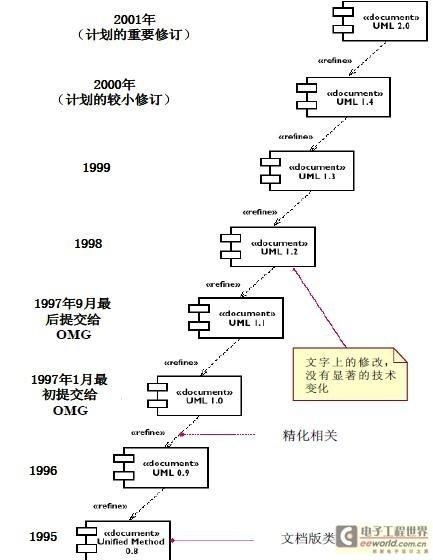
UML is a graphical language that allows you to represent the structure, behavior, and interactions of a software system. It is not a programming language, but rather a set of diagrams and notation that can be used to create models of a system. These models help you understand the system’s requirements, design, and implementation.
Why Use UML?
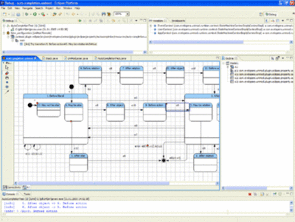
There are several reasons why UML is widely used in software development:
-
Improved Communication: UML provides a common language that can be understood by all stakeholders, including developers, project managers, and customers. This helps reduce misunderstandings and improve collaboration.
-
Visual Representation: UML diagrams make it easier to understand complex systems by providing a visual representation of the system’s structure and behavior.
-
Early Detection of Issues: By creating UML models, you can identify potential issues and design flaws early in the development process, which can save time and resources.
-
Documentation: UML diagrams serve as documentation for the system, providing a clear and concise description of the system’s architecture and design.
Types of UML Diagrams
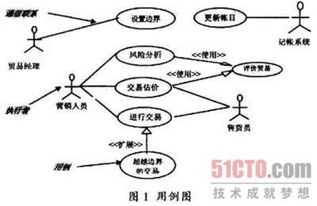
UML consists of various types of diagrams, each serving a specific purpose. Here are some of the most commonly used UML diagrams:
| Diagram Type | Description |
|---|---|
| Use Case Diagram | Describes the functionality of a system from the user’s perspective, showing how the system interacts with external users (actors) and other systems. |
| Class Diagram | Represents the static structure of a system, including classes, attributes, methods, and relationships between classes. |
| Sequence Diagram | Illustrates the interactions between objects over time, showing the sequence of messages exchanged between objects. |
| Activity Diagram | Describes the flow of activities within a system, showing the sequence of actions and decisions that lead to a specific outcome. |
| Component Diagram | Represents the physical components of a system, such as libraries, executables, and their dependencies. |
| Deployment Diagram | Describes the physical deployment of a system, showing the hardware nodes, software components, and their connections. |
Creating UML Diagrams
Creating UML diagrams can be done using various tools, such as draw.io, Visual Paradigm, or Rational Rose. These tools provide a user-friendly interface and a library of UML notation to help you create diagrams efficiently.
UML in Practice
UML is widely used in various stages of the software development lifecycle. Here are some examples of how UML can be applied:
-
Requirements Analysis: Use case diagrams can help you understand the requirements of a system and identify the key functionalities.
-
System Design: Class diagrams and component diagrams can help you design the architecture of a system, defining the relationships between classes and components.
-
Implementation: Sequence diagrams and activity diagrams can help developers understand the flow of the system and identify potential issues.
-
Testing: UML diagrams can be used to create test cases and verify the correctness of the system.
Conclusion
Understanding UML can greatly enhance your ability to design, develop, and communicate complex software systems. By using UML diagrams, you can visualize the structure and behavior of a system, improve communication with stakeholders, and identify
