Discovering the Power of Uni-WiFi: A Comprehensive Guide
Are you looking to enhance your mobile or web application’s connectivity? Uni-WiFi is a powerful tool that can help you achieve just that. In this detailed guide, we’ll explore what Uni-WiFi is, how it works, and how you can integrate it into your projects. Let’s dive in!
What is Uni-WiFi?
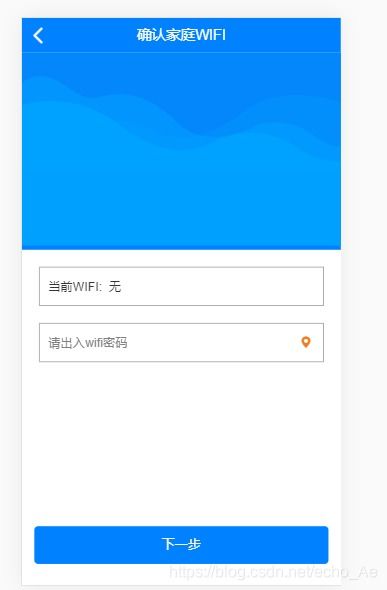
Uni-WiFi is a plugin for the uni-app framework, a popular cross-platform development solution. It allows developers to connect to WiFi devices and interact with them using simple commands. This makes it an excellent choice for IoT (Internet of Things) projects, home automation, and more.
Setting Up Your Project

Before you can start using Uni-WiFi, you’ll need to set up a uni-app project. Here’s a step-by-step guide to get you started:
- Create a new uni-app project using the uni-app CLI or your preferred IDE.
- In your project’s `manifest.json` file, add the following plugin dependency:
"uni-wifi": { "provider": "uni-wifi-provider"}This will enable the Uni-WiFi plugin in your project.
Connecting to WiFi Devices

Once you have the Uni-WiFi plugin set up, you can use its `connect` method to connect to WiFi devices. Here’s an example of how to do this:
uni.connect({ ssid: 'your_wifi_ssid', password: 'your_wifi_password', success: function(res) { console.log('Connected to WiFi:', res); }, fail: function(err) { console.error('Failed to connect to WiFi:', err); }});In this example, replace `’your_wifi_ssid’` and `’your_wifi_password’` with your WiFi network’s SSID and password, respectively.
Interacting with WiFi Devices
Once you’re connected to a WiFi device, you can use Uni-WiFi’s API to send commands and receive responses. Here’s an example of how to send a command to a WiFi device:
uni.sendCommand({ ssid: 'your_wifi_ssid', command: 'YOUR_COMMAND_HERE', success: function(res) { console.log('Command sent:', res); }, fail: function(err) { console.error('Failed to send command:', err); }});In this example, replace `’YOUR_COMMAND_HERE’` with the command you want to send to the device. The `success` callback will be called with the response from the device, and the `fail` callback will be called if there’s an error.
Handling WiFi Scanning and Connection
Uni-WiFi also provides methods for scanning for available WiFi networks and connecting to them. Here’s an example of how to scan for available WiFi networks:
uni.getWifiList({ success: function(res) { console.log('Available WiFi networks:', res.wifiList); }, fail: function(err) { console.error('Failed to get WiFi list:', err); }});This method will return a list of available WiFi networks, which you can then use to connect to the one you want.
Table: Uni-WiFi API Methods
| Method | Description |
|---|---|
| connect | Connects to a WiFi network. |
| sendCommand | Sends a command to a connected WiFi device. |
| getWifiList | Scans for available WiFi networks. |
| onGetWifiList | Event triggered when the WiFi list is updated. |
Conclusion
Uni-WiFi is a powerful tool for connecting to and interacting with WiFi devices in your projects. By following this guide, you should now have a good understanding of how to set up and use Uni-WiFi in your uni-app projects. Happy coding!
