Arduino UNO: A Comprehensive Guide for Aspiring Makers
The Arduino UNO is a popular microcontroller board that has gained immense popularity among hobbyists, students, and professionals alike. It is a versatile platform that allows users to create a wide range of projects, from simple blinking lights to complex robotics. In this article, we will delve into the details of the Arduino UNO, exploring its features, specifications, and applications.
What is Arduino UNO?
The Arduino UNO is the third board in the Arduino lineup and is one of the most widely used microcontroller boards. It is based on the ATmega328P microcontroller and is designed to be compatible with a wide range of shields and accessories. The board is named “UNO” because it is the first board to use the ATmega328P microcontroller.
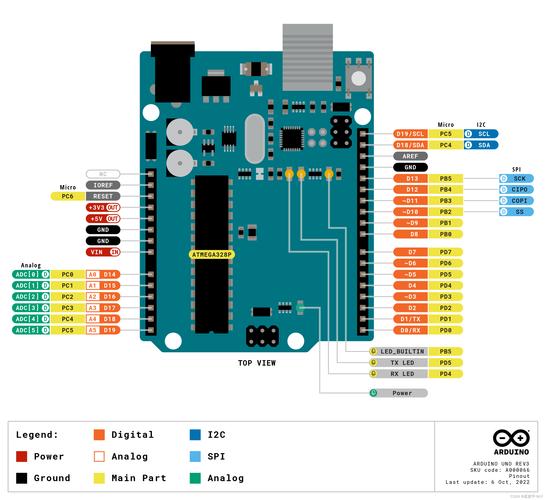
Features of Arduino UNO
Here are some of the key features of the Arduino UNO:
| Feature | Description |
|---|---|
| Microcontroller | ATmega328P |
| Input/Output Pins | 14 digital pins and 6 analog pins |
| Operating Voltage | 5V |
| Flash Memory | 32KB (of which 0.5KB is used by the bootloader) |
| SRAM | 2KB |
| EEPROM | 1KB |
| Timing | 16MHz |
These features make the Arduino UNO a powerful and versatile platform for a wide range of projects.
How to Use Arduino UNO
Using the Arduino UNO is relatively straightforward. Here are the basic steps to get started:
- Connect the Arduino UNO to your computer using a USB cable.
- Install the Arduino IDE (Integrated Development Environment) on your computer.
- Open the Arduino IDE and select the correct board and port from the Tools menu.
- Write your code in the Arduino IDE and upload it to the Arduino UNO.
- Connect your sensors, actuators, or other components to the Arduino UNO and test your project.
For beginners, it is recommended to start with simple projects such as blinking an LED or reading a sensor value. As you become more comfortable with the Arduino UNO, you can move on to more complex projects.

Applications of Arduino UNO
The Arduino UNO can be used for a wide range of applications, including:
- Home Automation: Control lights, thermostats, and other home appliances.
- Robotics: Build robots that can move, sense, and interact with their environment.
- Art and Design: Create interactive art installations and digital art projects.
- Education: Teach students about electronics, programming, and engineering.
- DIY Projects: Build custom gadgets and devices for personal use.
These are just a few examples of the many applications of the Arduino UNO. The possibilities are virtually limitless.
Community and Resources
The Arduino community is vast and active, with a wealth of resources available for users of all skill levels. Here are some of the resources you can find:
- Arduino Website: The official Arduino website provides documentation, tutorials, and support.
- Arduino Forum: The Arduino forum is a great place to ask questions, share projects, and connect with other Arduino users.
- Arduino Library: The Arduino library contains a collection of code libraries that can be used to simplify programming tasks.
- Arduino Store: The Arduino store offers a variety of Arduino-compatible products, including shields, sensors, and other accessories.
These resources can help you get started with the Arduino UNO and continue to grow your skills and
