BFD Uni: A Comprehensive Guide to Bidirectional Forwarding Detection
Bidirectional Forwarding Detection (BFD) is a crucial protocol in modern networking, designed to quickly detect and report failures in the network. In this article, we will delve into the intricacies of BFD Uni, exploring its various aspects and applications. Whether you are a network administrator, engineer, or simply curious about the inner workings of BFD, this guide will provide you with a comprehensive understanding of the protocol.
Understanding BFD Uni

BFD Uni, also known as BFD for unicast, is a variant of the BFD protocol specifically designed for unicast links. Unlike traditional BFD, which operates over multicast or broadcast links, BFD Uni uses unicast packets to establish and maintain sessions between network devices. This makes it an ideal choice for point-to-point links, such as PPP or Ethernet links.
One of the key advantages of BFD Uni is its ability to detect link failures in milliseconds, compared to the seconds or minutes required by traditional link-state protocols. This rapid detection allows network devices to quickly respond to link failures, minimizing downtime and improving network reliability.
How BFD Uni Works

BFD Uni operates by establishing a session between two network devices. Each device sends periodic BFD control packets to the other device, and if the receiving device does not receive these packets within a specified time frame, it reports a link failure.
The BFD protocol supports two modes of operation: asynchronous and echo. In asynchronous mode, devices send BFD control packets at regular intervals, and if the receiving device does not receive a packet within the specified time frame, it reports a link failure. In echo mode, the receiving device sends an echo packet in response to each received BFD control packet. If the sending device does not receive the echo packet within the specified time frame, it reports a link failure.
BFD Uni also supports various timers and thresholds, allowing network administrators to fine-tune the protocol to meet their specific requirements. For example, the minimum transmit interval (MTI) and minimum receive interval (MRI) timers can be adjusted to control the frequency of BFD control packets, while the detection time and maximum delivery time (MDT) timers can be adjusted to control the time required to detect and report link failures.
Configuring BFD Uni
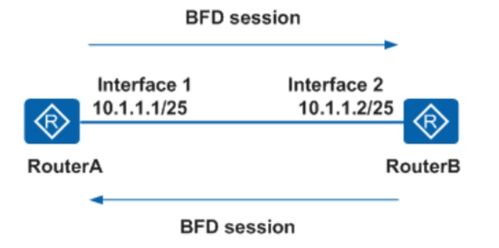
Configuring BFD Uni is relatively straightforward. Most network devices support BFD Uni, and the configuration process is typically similar across different vendors. Here is a basic example of how to configure BFD Uni on a Cisco router:
Router(config) bfdRouter(bfd) peer 192.168.1.2Router(bfd) local-discriminator 100Router(bfd) remote-discriminator 200Router(bfd) min-tx 10Router(bfd) min-rx 10Router(bfd) desired-min-tx 10Router(bfd) desired-min-rx 10Router(bfd) detect-multiplicity 3Router(bfd) reset-circuit
In this example, we have configured a BFD session between two devices with IP addresses 192.168.1.1 and 192.168.1.2. We have set the local and remote discriminators to 100 and 200, respectively, and configured the minimum transmit and receive intervals to 10 milliseconds. We have also set the detection multiplicity to 3, meaning that if the receiving device does not receive three consecutive BFD control packets, it will report a link failure.
Applications of BFD Uni
BFD Uni has a wide range of applications in modern networking. Some of the most common use cases include:
-
Link monitoring and fault detection: BFD Uni can be used to monitor the status of unicast links and quickly detect link failures, allowing network administrators to take immediate action to resolve the issue.
-
Route optimization: BFD Uni can be used to optimize routing paths by detecting and rerouting traffic away from failed links.
-
Service availability: BFD Uni can be used to ensure high availability of network services by quickly detecting and rerouting traffic away from failed links.
-
Network security: BFD Uni can be used to detect and report malicious activity on the network, such as DoS attacks or unauthorized access attempts.
Table 1: BFD Uni Configuration Parameters
| Parameter | Description
|
|---|
