Understanding Unity: A Comprehensive Guide for Aspiring Game Developers
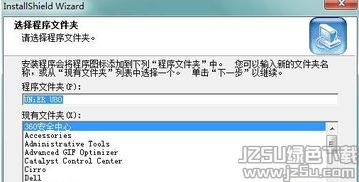
Unity, a powerful and versatile game development platform, has become the go-to choice for many aspiring game developers. Whether you’re looking to create 2D platformers, 3D action games, or virtual reality experiences, Unity has the tools and features to help you bring your ideas to life. In this article, we’ll delve into the various aspects of Unity, providing you with a detailed and multi-dimensional introduction to help you get started on your game development journey.
Unity’s User Interface

Upon opening Unity, you’ll be greeted with a user-friendly interface that’s designed to be intuitive and efficient. The main window is divided into several sections, each serving a specific purpose. The Hierarchy window displays the structure of your game, allowing you to easily navigate and manipulate objects. The Project window provides a centralized location for all your assets, including textures, scripts, and audio files. The Inspector window shows the properties and settings of the selected object, while the Game window serves as your primary viewport for previewing your game.
Creating a Game Environment
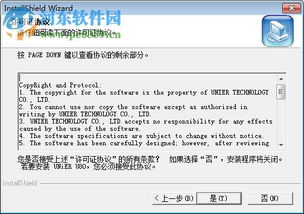
One of Unity’s strengths is its ability to create immersive game environments. To get started, you can use the Terrain tool to generate landscapes, or import pre-made terrains from the Unity Asset Store. You can then populate your environment with various objects, such as trees, rocks, and buildings, using the GameObject menu. To add interactivity, you can create scripts that respond to player input or other game events.
Character Control and Animation
Controlling characters in your game is essential for creating engaging gameplay. Unity provides a variety of tools to help you create realistic character movement and animation. You can use the Animator component to create state machines for your characters, allowing them to transition between different animations based on their current state. The Rigidbody component enables realistic physics-based movement, while the Character Controller component provides a more controlled and predictable movement experience.
Game Mechanics and AI
Game mechanics are the core of any game, and Unity offers a wide range of features to help you implement them. You can use Unity’s physics engine to create realistic interactions between objects, such as bouncing off walls or colliding with other characters. Unity also provides a variety of AI tools, such as NavMesh and Pathfinding, to help you create intelligent and responsive non-player characters (NPCs).
Unity’s Asset Store
The Unity Asset Store is a vast marketplace where you can find and purchase a wide range of assets to enhance your game. From pre-made 3D models and textures to complete game templates and plugins, the Asset Store has something for every type of game developer. You can also browse through user-generated content to find inspiration for your own projects.
Unity’s Community and Support
Unity has a large and active community of developers, which means you’ll never be alone on your game development journey. The Unity forums are a great place to ask questions, share your progress, and learn from others. Additionally, Unity provides a wealth of documentation, tutorials, and video resources to help you overcome any challenges you may encounter.
Unity’s Cross-Platform Capabilities
One of the most appealing aspects of Unity is its ability to publish games across multiple platforms. With Unity, you can easily target platforms such as PC, Mac, Linux, iOS, Android, and even virtual reality devices like the Oculus Rift and HTC Vive. This cross-platform capability makes Unity an excellent choice for developers looking to reach a wide audience.
Unity’s Performance Optimization
Creating a game that runs smoothly on a variety of devices is crucial for a positive player experience. Unity provides a range of tools and techniques to help you optimize your game’s performance. You can use the Profiler tool to identify performance bottlenecks, and Unity’s built-in optimization settings to reduce memory usage and improve frame rates.
Unity’s Scripting Language
Unity uses C as its primary scripting language, which is a powerful and widely-used programming language. C allows you to create complex game logic, control character behavior, and interact with Unity’s various components. If you’re new to programming, Unity’s extensive documentation and community support can help you learn the language quickly.
Unity’s Integration with Other Tools
Unity integrates seamlessly with a variety of other tools and software, making it easy to create high-quality games. You can use Unity’s built-in particle system to create stunning visual effects, or import animations from popular software like Blender and Maya. Unity also supports integration with version control systems like Git, which can help you manage your project’s codebase and
